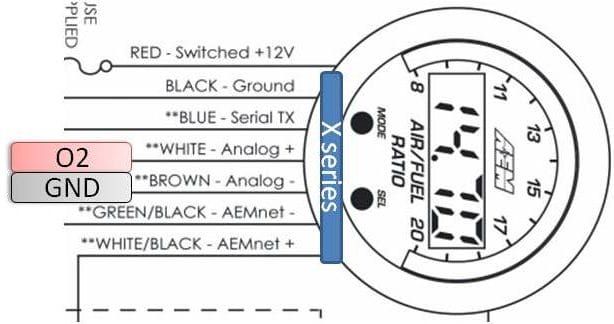Downloads Area
Before your purchase make sure...
Driver, Program and Main Manual ECUs
Connect the ecu to 12v and USB, install the driver, install the tunerstudio and enjoy
How to connect to your newly purchased ProyectECU (TUTORIAL 1)
First Steps Tutorial (Recommendation on how to start an installation to avoid the most common errors)
Before starting!! Most important parameters to monitor in real time
Tutorial how to connect to a ProyectECU via Bluetooth (if available)(only use RealDash)
Driver, Program and Manual Modules
Manuals and files for Modules
Video Walkthrough. How to connect to Terminal to send commands to ProyectECU modules
For use with DBW1, Boostfeeder.
Wiring Diagram / Guides